Anti-Spam for a Website Search Form
Do you have a Search Form on your website? Do your visitors use your search form to look for more information on your website?
If yes to both questions then spambots can use it for their own interests and you are probably getting spam from your website search form. We can help you to deal with spam.
The CleanTalk plugin for WordPress websites has an option precisely for that issue. It can be enabled here:
- WordPress Admin Page —> Settings —> Anti-Spam by CleanTalk —> Advanced settings —> Forms to protect —> set the option "Test default WordPress search form for spam" to "Yes" —> Save Changes.

Test it with any stop-word from your Personal Lists:

It will be blocked:
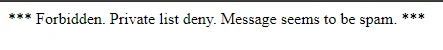
Each blocked and approved request could be found in your Anti-Spam Log here.
More details about search form spam, consequences and how to protect your website from it are here:
https://blog.cleantalk.org/how-to-protect-website-search-from-spambots/
If you haven't found the answer to your question, please, contact our support team:
https://cleantalk.org/my/support/open