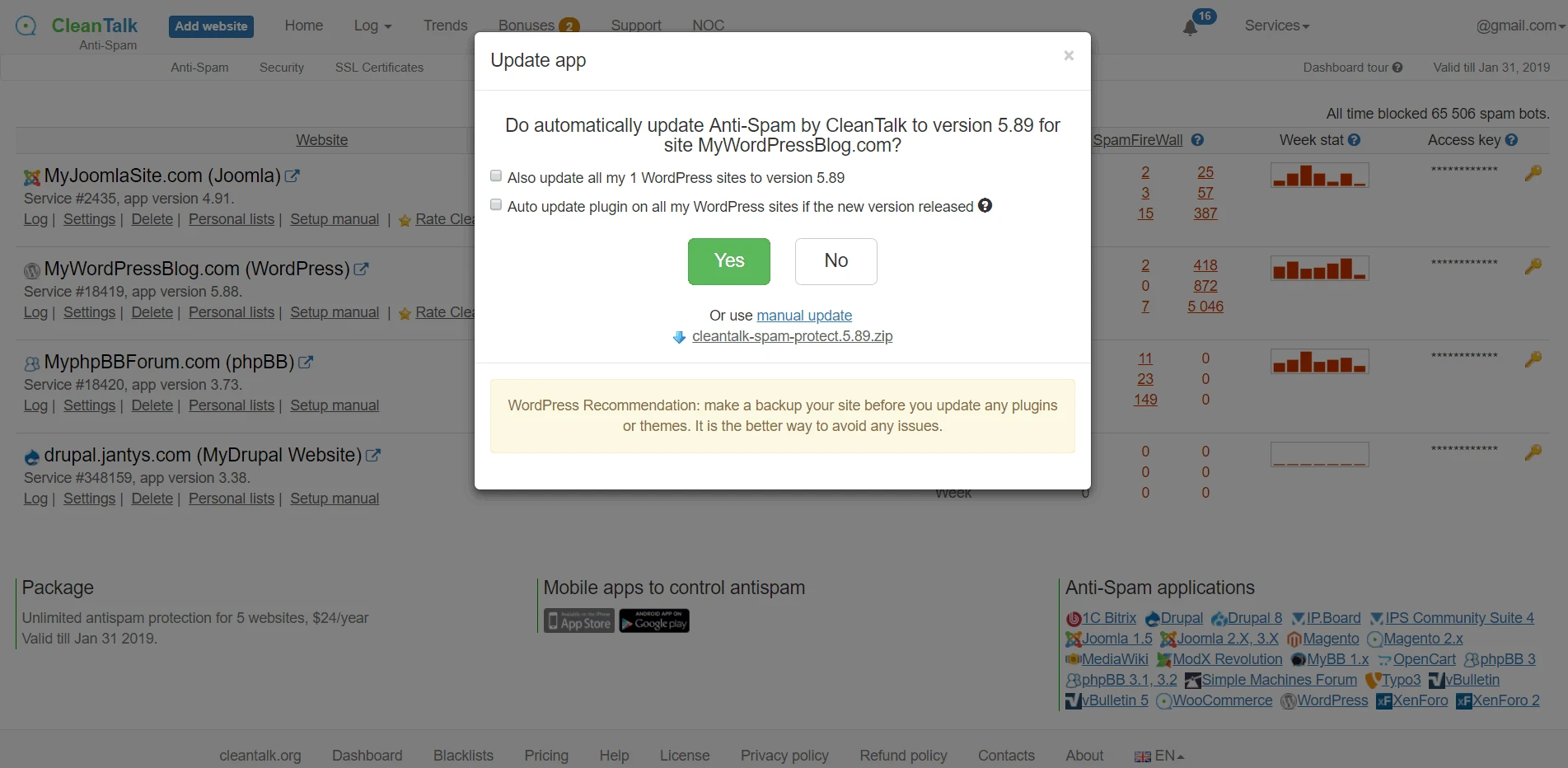How to Update the Anti-Spam Plugin From Your CleanTalk Dashboard
Your CleanTalk Dashboard allows you to select several websites and update the CleanTalk Plugin at once by one click. You can set up auto-update for separate websites as well.
This feature is highly convenient for customers with a long list of added websites. It will save you time and effort.
How does it work?
Please, go to your CleanTalk Dashboard.
1. Choose a website that needs to update the plugin.
2. Click on the link "Update app".

3. In the pop-up menu you can choose if you want to update the plugins in all your WordPress websites or not.