What is SpamFireWall
SpamFireWall is an optional feature of the CleanTalk Anti-Spam Plugin that denies access to the website for all spam active IP addresses (i.e. blocks GET requests). Spambots are being blocked by SpamFireWall before they can access the website, the feature prevents loading of website pages for spam bots, that means your web server doesn't need to run all the scripts on these pages. Therefore, the load on the database and web server is reduced.
How Does It Work
- A user visits the website.
- Data of the HTTP request of the visitor is checked with the CleanTalk database of more than 5,9 million IPs of spambots.
- If the IP is in the database and has a high spam score then the Anti-Spam Plugin shows a special page. From the point of view of legitimate users who use clean IPs — nothing happens, protection works invisibly. If the HTTP request happened from a normal visitor but was blocked, then 3 seconds later the visitor will be redirected to the website.
- All information about the process is stored in the database and available in your CleanTalk Control Panel.
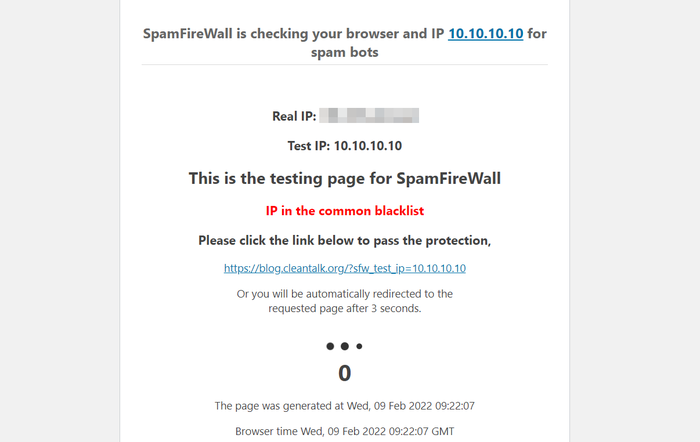
Why Does Your Site Need Protection Like Anti-Spam FireWall
Your website may seem to be not very vulnerable but there is a lot of dangers like bad crawlers and flood bots and many others. And that’s why your website needs a good firewall protection. Anti-Spam FireWall allows you to stop bad bots even before they can reach your site. Thus, these bots can not do any harm to your site like sending spam emails or even attempting to hack the website.
Why is CleanTalk the Best FireWall for a WordPress Website
Personal Blacklists
Allows you adding individual IP addresses and subnets to the SpamFireWall (SFW) lists. As a result attacks with the IP addresses that are not in the SFW base yet will be blocked. This option can help blocking HTTP/HTTPS DDoS Attacks, SQL-Attacks, Brute-Force Attacks and any other attacks that are made through HTTP/HTTPS.
Security for WordPress
Protects your WordPress website from Brute-Force Attacks. The plugin doesn't load your server and makes your website more secure. It doesn't put anything in the file ".htaccess" as it could bring a negative effect on your website accessibility or block access to the administrator accounts.
Automatic Plugin Update
Your CleanTalk Dashboard allows you to select several websites and update the CleanTalk Anti-Spam Plugin at once by one click. You can set up auto-update for separate websites as well. This feature is highly convenient for customers with a long list of added websites. It will save you time and effort.
Log
All activity of the CleanTalk SpamFireWall is being logged in the process of filtering. It makes the firewall spam filter a very good solution that will always have information about IP addresses, dates and time of each blocked spam attack.
Anti-Flood Option
If any IP exceeds the number of HTTP requests within 1 minute which was determined in the plugin settings, the IP will get the CleanTalk blocking screen for 30 seconds.
Anti-Crawler Option
Shows a special CleanTalk blocking screen for unwanted and unknown bots detected by additional parameters.
Multi-platformed Solution
Available for WordPress, Joomla, Drupal, Bitrix, SMF, phpBB, MediaWiki, IPS Community Suite.
Supports All Search Engines
Such as Google, Bing, Yahoo, Baidu, MSN, Yandex and etc.
Присоединяйтесь к более чем 830 000 вебсайтов, доверившим защиту CleanTalk